Converting Images to PNG Format
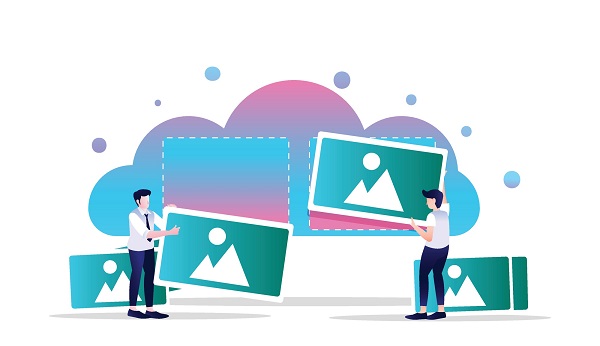
When it comes to optimizing your image files, converting them to PNG format can be a game-changer. The process opens up a world of possibilities for enhancing your visuals, whether you're a designer, photographer, or simply seeking better quality images. So, how exactly does this conversion impact the overall look of your graphics and why should you consider making the switch? Let's explore the nuances of PNG format and its implications for your projects.
Simple Conversion Process
Converting JPG images to PNG format can be easily done using an image converter. PNG files are preferred for their transparent backgrounds, making them suitable for various design applications such as web graphics, logos, and text-heavy images. (Look at these PNGPix)
The conversion process is simple and intuitive, allowing for a quick transition between file formats. By converting JPG files to PNG, you can maintain image quality without any loss.
PNG is a versatile and widely supported format, making it ideal for design projects.
High-Quality Image Preservation
The PNG format is known for its ability to preserve image quality by utilizing lossless compression techniques. By converting images to PNG files, users can maintain the details and clarity of their graphics without compromising visual integrity.
Additionally, PNG's support for transparent backgrounds enhances versatility and seamless integration into various designs. The format's capability to accommodate alpha channels enables smooth edges and fading effects, contributing to the creation of professional-looking graphics.
PNG files are commonly used for web graphics, logos, and digital illustrations due to their ability to retain original quality. By utilizing PNG format, users can ensure that their images maintain their visual appeal and professionalism.
Customization Options Available
Customize the dimensions and resolution of your images when converting them to PNG format, allowing for tailored adjustments based on your specific requirements. PNG converters offer the flexibility to modify these parameters for optimal results.
Opting for PNG as the output format ensures high-quality images with transparent backgrounds, suitable for various applications. Renaming files during conversion aids in better organization and post-conversion identification.
Previewing images before finalizing the conversion helps ensure the desired outcome. Batch conversion capability streamlines the process, enabling simultaneous customization of multiple images, saving time and effort in the PNG conversion process.
Secure and Free Tool
Access a reliable and secure online PNG converter tool at no cost for your image conversion requirements. Simply upload your image to the platform and convert it to a PNG (Portable Network Graphic) file with confidence.
Benefit from secure file transfers via HTTPS encryption, ensuring the safety of your data throughout the conversion process. All files are automatically removed after a few hours, safeguarding your privacy.
With compatibility for over 500 file formats, this tool offers diverse options for converting images to high-quality PNGs. Explore customization features like compression, resizing, and the creation of transparent PNGs, all accessible through a user-friendly interface supporting drag-and-drop functionality for seamless file uploads.
Additional Features and Benefits
Improve your image conversion process with a variety of practical features and benefits. PNG files support transparency, making them ideal for images with complex backgrounds or overlays. In comparison to JPEG, PNG offers higher quality and compression, ensuring the preservation of image details.
Convert more than 120 input formats to PNG, offering flexibility in image conversions. Benefit from secure file conversions with CloudConvert's ISO 27001 certification, emphasizing user data security and privacy. FreeConvert's PNG converter isn't only free but also compatible with all web browsers, simplifying image format changes.
Whether adjusting image resolution for raster images or optimizing for mobile devices, PNG format caters to diverse needs while maintaining quality and versatility.
Conclusion
In conclusion, converting images to PNG format with a reliable tool offers a seamless process with numerous advantages. By preserving image quality, supporting transparency, and providing customization options, users can create high-quality graphics for their design projects.
With a secure and free tool available, transforming images to PNG format is a convenient and efficient way to enhance the visual appeal of your designs.

